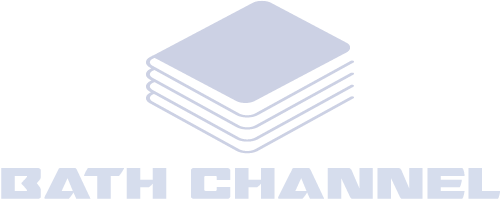Going Virtual: Tips For Setting Up Your Own Home Office
ShareWhen businesses create work environments for employees, the focus is typically on productivity and efficiency. Creating an office space in your own home should be no different. You need a work area that will be comfortable for you, but also will allow you to be as productive as possible. Here are some tips to help you create the home office that you need to succeed.
Choose the Right Location
One of the biggest decisions you'll make when setting up a home office is in the location. You need to be sure that you have a location with sufficient space for you to work and without heavy foot traffic and disturbances.
You should also think about the natural light in the room. If you like a lot of sunlight, look for a room with plenty of windows. Depending on the way your home is situated, you may need a room on a specific side of the home so that you don't have an early morning or late afternoon glare.
Think about ambient temperature as well. If you choose the hottest, most stifling room in the house, you aren't likely to be comfortable. The key to a functional home office is ensuring that you are comfortable.
Think About Communication
One of the hardest things for companies with virtual staff is communication. Combat this from the start by making sure that you have a dedicated business line and other communication tools. Consider investing in a company cell phone so that you will have the line accessible at all times when you're working.
You may also want to invest in a virtual call center to answer calls and take messages for you while you're out or after business hours. Choose a smartphone for your business line if you want to have access to your email and other tools directly from your phone.
Despite the focus on technology and wireless communication, you shouldn't overlook the benefits of a landline, too. Consider installing a landline that you can use when connectivity matters. After all, you don't want to be in the middle of a conference call about that major client deal when your cell phone drops the call.
One feature you may find helpful in a home office is a wireless headset for your phone. Since you'll be the only one in your office, this can save you a lot of hassle when you're on a call and the delivery driver shows up with an urgent, signature-required package.
Protect Your Data with Contingencies
When you work in a traditional office space, your employer will handle the server and networking equipment, the battery backups for your data storage and all of the other vital technology. When you are setting up a home office space, you need to consider the potential dangers of power outages, drive failures and data loss.
It's important to invest in a battery backup system for your computer equipment. The battery backups will provide you with enough power to allow you to save your work and back it up in the event of a power failure.
In addition, you'll want to consider an off-site backup system. Cloud-based backup services provide you with a predetermined amount of disk space that you can use to store your data for a monthly fee. This will help you preserve your data even if you experience hardware failure.
Working from a home office can provide you with both flexibility and privacy, making it easier to meet deadlines when compared to a chaotic office environment. If you want to set up an office that will be as functional as possible, these tips will help you.